Over the past year I have worked with many companies rolling out SharePoint’s social features and have found that there is a minimum of eight things that every company should carefully consider when rolling out features like MySites, User Profiles, Tags, Notes, Activity Feeds, and Blogs. This article will outline why each consideration is important and in some cases provide an example of how you might begin dealing with that consideration effectively.
If you ensure you have accounted for all of them you will almost certainly be more successful. So without further ado let’s go through the eight key factors for and effective SharePoint social strategy.
1. Understand the value.
You need to understand the value at both the organizational level and the individual level. You will be challenged on this, and you will want to appropriately support and articulate the value at all times and in a variety of ways.
There are a number of reasons organizations cite for introducing and leveraging social technology within the enterprise. The most popular are fairly broad value statements such as:
- Social Technology lowers the cost of sharing and organizing information (easier and more ways to access information).
- Social Technology surfaces knowledge and networks (improved visibility).
- Social Technology increases employee engagement (by allowing more participants).
The reality is that social technology tends to support key subject areas or organizational activities already within companies. Most social technologies within an enterprise leverage the identity of the contributing individual. As a result of this there is no such thing (in most cases) of anonymity within the enterprise. This means that the enterprise social technology usage will:
- Improve search relevancy and helps people find what they are looking for.
A concrete example of improving search relevance in SharePoint would be that social tagging, rating, and action results in an increase the ranking of that document or item. If it is being socialized the assumption is that it is more important than content that is not. - Improve content authority and reliability.
When searching or browsing through so much corporate information the use of social features such as tagging, rating, and discussions can greatly help understand the authority level of certain content. Not only from the existing tags, ratings and discussions, but also based on who uploaded or modified the content, and whether or not based on their user profile information they have expertise in that topic area. - Add additional contextual relevance to existing information.
In SharePoint it is not only within communities or personal sites that social features are leveraged. Even on executive dashboards that use roll ups and reports of data it is possible in many cases to use the note board for discussion, to tag specific reports, to rate specific reports or data summaries. So long as the information is within SharePoint it can be tagged and discussed. In fact SharePoint even allows users to use a feature that enables the tagging and discussion of external information sources. - Provide additional ways to find content.
Beyond searching for information by using keywords, phrases, or tags it can often be useful to find information by discovering ‘experts’ or individuals who are linked to the content either as authors or as someone who recently highlighted that content through the use of social tags, ratings, or sharing. Additionally what this means for finding people in the case of expertise searching and discovery is that people are more easily found and their properties (that help you find them) are more accurate.
2. Align your use of SharePoint’s social features with business objectives.
Things that are measurable, achievable, and have been defined/clarified enough that they aren’t platitudes (something like allowing the president to connect with and answer employee questions is a good objective, ones like ‘improving collaboration’ are not applicable since it can’t be measured/proven).
It is important to be able to align new initiatives, technologies and business solutions with organizational goals. To try and help visualize this effect the following objectives were broken down based on fake differentiators of a business.
Example Objectives:
Grow Organizational Footprint
- Acquisitions
Provide Excellent Customer Service
- Promote a Positive Work Culture
- Highlight Exceptional People
- Have Highly Effective Decision Making
- Provide Community Support
- Provide Customer-Transparent Support Functions
- Have Leadership Greeting Customers By Name
These objectives actually map easily to Social Concepts and Features within SharePoint or within related technology. What follows is a visual map (click for full size) of the organization objectives extrapolated above and the ‘solutions’ or social solutions that might directly, or indirectly help achieve those objectives.
3. There are legitimate concerns, legal considerations, and risks you should understand and appropriately mitigate.
Corporate embarrassment, loss of IP, distraction, entry point for electronic attacks/viruses, harassment, and more are legitimate concerns.
These items are legitimate reasons for concern. In the next table each concern is listed and the ‘mitigating solution’ that should be implemented (at a minimum) has been outlined. Each mitigating solution helps reduce or alleviate the correlated concern.
| Concern | Mitigating Solution |
| Corporate Embarrassment | The most common reason for corporate embarrassment is lack of training on management and executive teams (or their supporting staff). It’s important for the leader who creates a blog for example to also impose ‘approval’ on blog comments. These simple measures must not only be put into effect but they also must be understood and the users must understand how to use these features effectively. |
| Loss Of Intellectual Property & Trade Secrets | This is often dealt with by appending or amending existing intellectual property policies within employee manuals or employee agreements.The Intranet or any social technology should not be exempt from acceptable technology use practices and ethical/respectful employee behavior. |
| Another Potential Distraction | It is important for management to support the platform but also to clearly explain why/when it should be used. Setting the expectation that this is a work technology (like email, or their web browser) is often the only effort necessary.To help make employee use more effective it can be extremely useful to provide training, guidance, and examples for how to use the technology in a work setting. Often using stories to illustrate this can go a long way (especially if they are based on the corporate culture, a real use of the tool, and particular to the business). |
| Another Entry Point for Viruses/Other Attacks | This is immediately mitigated by deploying or implementing an enterprise ready social technology. Many have constraints imposed to stop people from adding script as an example to status updates, discussion boards, tags, or embedded within other social content. |
| Employee Harassment | This is often dealt with by appending or amending existing sexual harassment policies within employee manuals or employee agreements.The Intranet or any social technology should not be exempt from acceptable technology use practices and ethical/respectful employee behavior. |
4. Have a thorough plan!
With timelines, clear objectives, clear phases, clear milestones, and solid success metrics. Some examples of what you need to cover for SharePoint are: User Profile planning, MySite planning, Ratings/Tags/Notes planning, Team site planning, community site planning, and more.
Honestly this is where I spend a ton of time with my clients, so rather than go on and on about how you might tackle each subset let me provide two very high different level diagram examples for how you might approach this.
In the first diagram example we are breaking things down very simplistically (each item outlined here requires careful planning).
In this second diagram we are breaking things down in examples of how it might evolve over time. Each area of interest involved careful planning and is outlined as a gradual approach to make both user adoption and organization adoption easier and more manageable.
Of course all of this over time will be developed into comprehensive timelines (not just simple diagrams). As an example here is a very basic timeline example.
5. Realize and plan for the impact on Governance.
Both policies and processes are impacted by the roll out of social features. Often it also introduces new complications, new roles, and new responsibilities.
I have written quite a few SharePoint standards here which include social standards. I recommend starting with these, and then expanding the changes based on your needs.
6. Clearly understand and correlate leadership, your organization culture, and the impact this will have and how you will ‘guide’ or ‘steer’ the changes.
Remember that you are introducing some very new methods of working, finding things, and communicating. There are some who will readily adopt it, and some who will resist. Ensure you understand how to provide the right alternatives to the right audiences within your organization.
I am a huge fan of focusing on the right kind of people. Those who are optimistic leaders often are the best candidates whereas pessimistic leaders can be extremely challenging. Charlene Li has a great book on Open Leadership (you should read it) which highlights many of the factors you should consider when planning the impact social capability has on leadership.
Beyond Open Leadership principles I also encourage understanding the role a situational leader has in social organizations. When you have a lot of open collaboration going on within your organization you will find that many situational leaders can be extremely effective at improving the usage and adoption of SharePoint within your organization.
7. Plan for adoption.
Measure adoption (effectively and beyond just the number of ‘completed’ user profiles), and provide effective support from the beginning.
I have listed over 50 user adoption activities here that you can perform that can help boost or manage adoption. This might not be a bad place to start.
8. Don’t forget the importance of integration.
One of the biggest mistakes I see in work doing SharePoint Strategy Consulting is organizations implementing ‘complimentary’ technology that has very loose integration with SharePoint. When it is not properly integrated or built to be pervasive within SharePoint it causes both management challenges as well as user challenges. The biggest offender for social is having multiple ‘profiles’ and needing to find ways of consolidating these.
I blogged about this in a different format under the title: When are other people going beyond SharePoint for social functionality?
Summary
That was quite a long post so I will summarize the eight key considerations once more here.
- Understand the value (and be able to communicate it effectively).
- Align your use of SharePoint’s social features with business objectives.
- There are legitimate concerns, legal considerations, and risks you should understand and appropriately mitigate.
- Have a thorough plan!
- Realize and plan for the impact on Governance.
- Clearly understand and correlate leadership, your organization culture, and the impact this will have.
- Plan for adoption.
- Don’t forget the importance of integration.
Hope this helps,
Richard Harbridge

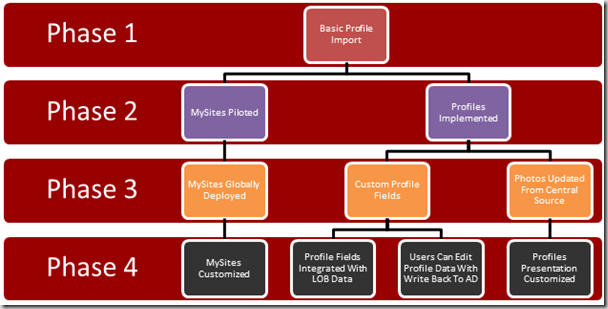

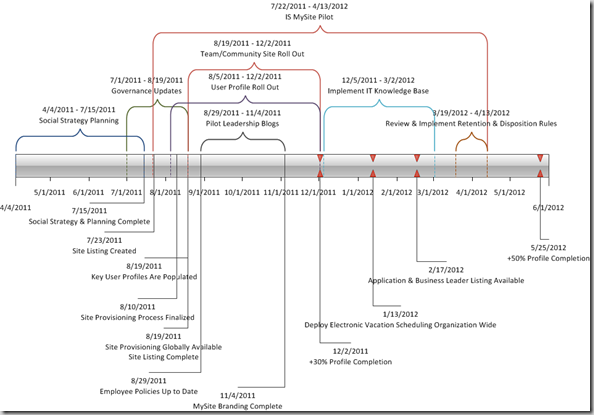



{ 3 trackbacks }
{ 1 comment… read it below or add one }
Excellent post Richard! This is a great overview of create a SharePoint social strategy. There is one point you kind of made in #1, #2, and #6 but didn’t explicitly call out: make sure you understand how SharePoint social fits in with the holistic information management plan across all technologies. If there is no plan, understand the risks that will introduce to the project and mitigate. This will also drive the tool choice for #8. Again, a great post I will keep for future reference.